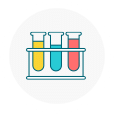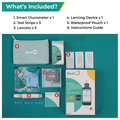
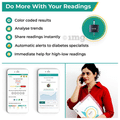
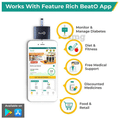
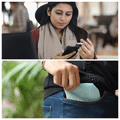
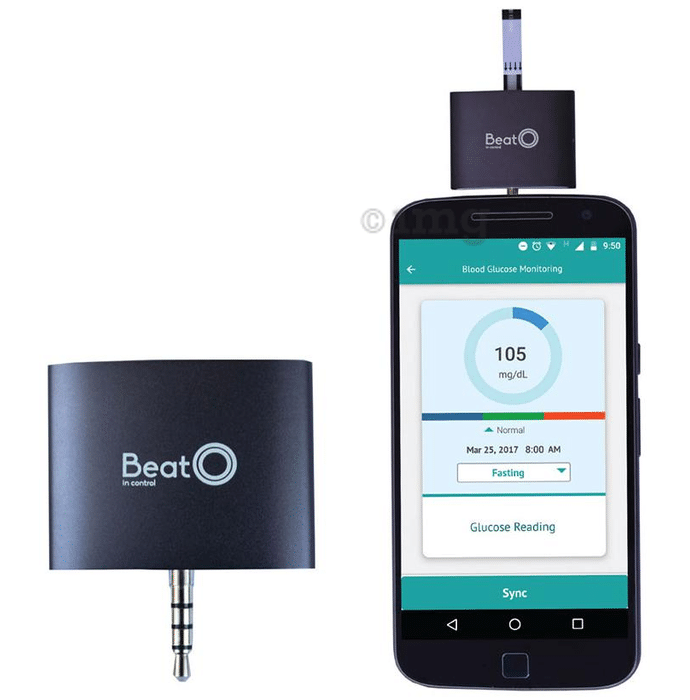
BeatO Blood Glucometer with 20 Test Strips
Product highlights
- Used for the accurate quantitative measurement of glucose (sugar) present in the blood
- Provides reliable and accurate results
- Helps in self-monitoring the blood glucose level in the body
MRP₹950Discount Percentage: 55% off
₹Discounted Price: 428
Inclusive of all taxes
of1 Kit
DISCONTINUED
We do not facilitate sale of this product at present
Information about BeatO Blood Glucometer with 20 Test Strips
BeatO Smart Phone Glucometer with 20 Strips Kit includes:
- Smartphone Glucometer (1 unit)
- Testing stripes (20 units)
- Lancets (20 units)
- Lancing Device (1 unit)
Use: To monitor blood glucose level
Salient features of BeatO Smart Phone Glucometer:
- Small & easy to use
- Gives accurate results
- Long battery life (5 years/4000 tests)
- Tiny blood sample required (0.6uL)
How to use:
- Simply plug in the glucometer into the headphone jack of the smartphone and start monitoring
- The readings will be automatically saved on the phone and also will be sent to the Certified Diabetes Experts who proactively monitor and guide on diet, physical activity, medication adherence and lifestyle management
Frequently Asked Questions
Q. What is the need to monitor blood glucose (blood sugar) level in the body?
Monitoring blood glucose level is important since it gives a valuable information to the individual so that he can manage his blood glucose level on daily basis.
Q. Is BeatO Smart Phone Glucometer reliable for self-monitoring of blood glucose level?
Yes, this device is reliable for self-monitoring of blood glucose level in the body. The range of internationally accepted standard error for blood sugar values estimated by glucometer is 10-15% i.e about 10mg/dl up or down from standard value.
Q. How do I check whether the glucometer is calibrated or not?
Usually, the glucose test strip comes with a unique code so the first step should be to turn the meter on and check whether the code on the test strip and that on the glucometer is same. If codes do not match it indicates that the glucometer is not calibrated.
Q. What is the general procedure for calibrating any glucometer either automatic or manually?
If the code mentioned on the test strip does not match with the code mentioned on the glucometer then it should be calibrated using the following procedure:
1) Meter with Manual Calibration:
- If the meter is used before then there will be a coding number. See the code number on the test strip label and insert the strip in the meter and enter the code number in the meter by moving the ‘up’ or ‘down’ arrow to calibrate it.
- If the glucometer is new, instead of a coding number, there will be dashes.
2) Meter with Automatic Calibration:
- Turn on the blood glucose meter by pressing the power button
- Open the meter and insert the test strip and close it
- Then the meter will now be calibrated
Q. Is there any difference between checking blood glucose using a glucometer and from a lab?
The glucometer value gives an estimate of blood sugar in capillary blood while the lab value gives an estimate of blood sugar in the venous blood. In capillary blood, the amount of glucose is less as compared to the venous blood so the difference is slightly elevated for a glucometer reading.
Q. How frequently should a diabetic patient test his blood sugar in case of other diseased conditions like any infection, fever etc?
In a diabetic patient, such problems may get complicated easily, in that case, the anti-diabetic regimen should not be discontinued. Blood glucose level should be tested more often and if serious problems like recurrent vomiting, problem in taking food orally or unstable blood glucose level (high or less than 70mg/dl) starts to occur then immediately visit a doctor.
Q. How frequently should I monitor the increased dose of drug/insulin by the doctor?
After an increased dose, the monitoring should be done more frequently to avoid facing any critical situation. Especially in case of new drug initiation or multi-drug therapy with insulin.
Q. Can I use one blood glucose test strip more than once?
It is recommended that always a new test strip should be used for the test.
Q. The battery of glucometer can be charged or need to be replaced?
The battery of the glucometer needs to be replaced.
- Smartphone Glucometer (1 unit)
- Testing stripes (20 units)
- Lancets (20 units)
- Lancing Device (1 unit)
Use: To monitor blood glucose level
Salient features of BeatO Smart Phone Glucometer:
- Small & easy to use
- Gives accurate results
- Long battery life (5 years/4000 tests)
- Tiny blood sample required (0.6uL)
How to use:
- Simply plug in the glucometer into the headphone jack of the smartphone and start monitoring
- The readings will be automatically saved on the phone and also will be sent to the Certified Diabetes Experts who proactively monitor and guide on diet, physical activity, medication adherence and lifestyle management
Frequently Asked Questions
Q. What is the need to monitor blood glucose (blood sugar) level in the body?
Monitoring blood glucose level is important since it gives a valuable information to the individual so that he can manage his blood glucose level on daily basis.
Q. Is BeatO Smart Phone Glucometer reliable for self-monitoring of blood glucose level?
Yes, this device is reliable for self-monitoring of blood glucose level in the body. The range of internationally accepted standard error for blood sugar values estimated by glucometer is 10-15% i.e about 10mg/dl up or down from standard value.
Q. How do I check whether the glucometer is calibrated or not?
Usually, the glucose test strip comes with a unique code so the first step should be to turn the meter on and check whether the code on the test strip and that on the glucometer is same. If codes do not match it indicates that the glucometer is not calibrated.
Q. What is the general procedure for calibrating any glucometer either automatic or manually?
If the code mentioned on the test strip does not match with the code mentioned on the glucometer then it should be calibrated using the following procedure:
1) Meter with Manual Calibration:
- If the meter is used before then there will be a coding number. See the code number on the test strip label and insert the strip in the meter and enter the code number in the meter by moving the ‘up’ or ‘down’ arrow to calibrate it.
- If the glucometer is new, instead of a coding number, there will be dashes.
2) Meter with Automatic Calibration:
- Turn on the blood glucose meter by pressing the power button
- Open the meter and insert the test strip and close it
- Then the meter will now be calibrated
Q. Is there any difference between checking blood glucose using a glucometer and from a lab?
The glucometer value gives an estimate of blood sugar in capillary blood while the lab value gives an estimate of blood sugar in the venous blood. In capillary blood, the amount of glucose is less as compared to the venous blood so the difference is slightly elevated for a glucometer reading.
Q. How frequently should a diabetic patient test his blood sugar in case of other diseased conditions like any infection, fever etc?
In a diabetic patient, such problems may get complicated easily, in that case, the anti-diabetic regimen should not be discontinued. Blood glucose level should be tested more often and if serious problems like recurrent vomiting, problem in taking food orally or unstable blood glucose level (high or less than 70mg/dl) starts to occur then immediately visit a doctor.
Q. How frequently should I monitor the increased dose of drug/insulin by the doctor?
After an increased dose, the monitoring should be done more frequently to avoid facing any critical situation. Especially in case of new drug initiation or multi-drug therapy with insulin.
Q. Can I use one blood glucose test strip more than once?
It is recommended that always a new test strip should be used for the test.
Q. The battery of glucometer can be charged or need to be replaced?
The battery of the glucometer needs to be replaced.
Nitin Naik
Verified Buyer
3 April 2019
Very help full
 HELPFUL
HELPFUL REPORT
REPORTMohasin Mujawar
Verified Buyer
1 August 2019
The device is not unto mark as in my Samsung A9 Pro mobile it is taking too long to detect the device and all the process is slow I also have tried on OPPO and VIVO mobile it is giving slow performance.
 HELPFUL
HELPFUL REPORT
REPORTNishank Jain
Verified Buyer
10 January 2019
price is aggressive
 HELPFUL
HELPFUL REPORT
REPORTAbhijit Pralhad Jayade
Verified Buyer
5 October 2019
Fast and accurate results IT is very handy
 HELPFUL
HELPFUL REPORT
REPORTP Manoharan
Verified Buyer
24 April 2019
The only minus point is the does not show hba1c or average glucose level
 HELPFUL
HELPFUL REPORT
REPORTDevashish Patyal
Verified Buyer
10 December 2019
Good
 HELPFUL
HELPFUL REPORT
REPORTPriyanshu Pallav
Verified Buyer
3 June 2019
Great compactness & good UI. But once reading was inaccurate & difficult for new users to put blood at proper angle on strip. May get session time out if patient is taking longer time during complete process
 HELPFUL
HELPFUL REPORT
REPORTRevanna B
Verified Buyer
23 August 2019
Excellent
 HELPFUL
HELPFUL REPORT
REPORTRajkumar Dolekar
Verified Buyer
18 October 2019
Like
 HELPFUL
HELPFUL REPORT
REPORTDrvenkataramanaiah
Verified Buyer
11 October 2019
Like
 HELPFUL
HELPFUL REPORT
REPORTShow More
Country of origin: China